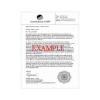Description
ID Photo Guidelines
- Keep It Simple and Choose a Photos from your Photo Library
- The most important part of your ID is your animals face.
- It is best to avoid using any photos that have been edited with filters (examples: black and white, sepia, any Snapchat filter, etc.) .
Personalization
These are the available field you can personalize:
Required: Handler Name, Handler Photo, Animal Name, Animal Photo,
Optional: Phone Number, Address, Registry Number.
Service Dog Registration
Easily, register your service dog at no cost at www.MyUSSAR.com. Registration is not required, but our registry is unlike other registration sites. We have a custom built a registry service that allows a handler to use a variety of different features including doctor letter upload, animal vaccine upload, Handler Emergency contact information and much more.
Note: We do not share your information with any third party entity.
The Birth Of The Digital Dog ID
So the idea behind the Digital Service Dog ID was one that was born in a rather strange way. A customer we were working with asked for a proof of his physical Service dog ID that was in the production stage at the time. After a few emails and phone calls we learned he needed to catch an emergency flight so we send him a proof as a PDF so he can show to the airlines. A few days later he called to thank us for the fast proofing and shipping of his card and told us the story of how the digital version worked just fine. As a result, we decided to officially sell Digital Service Dog ID’s. The rest is history, since launching customers tell us they love to buy these just in case they lose their physical card they have a back up on their phones or emails. Likewise, we love to make them, we hope you love to share them.
Need Help?
contact us 1-800-585-1093